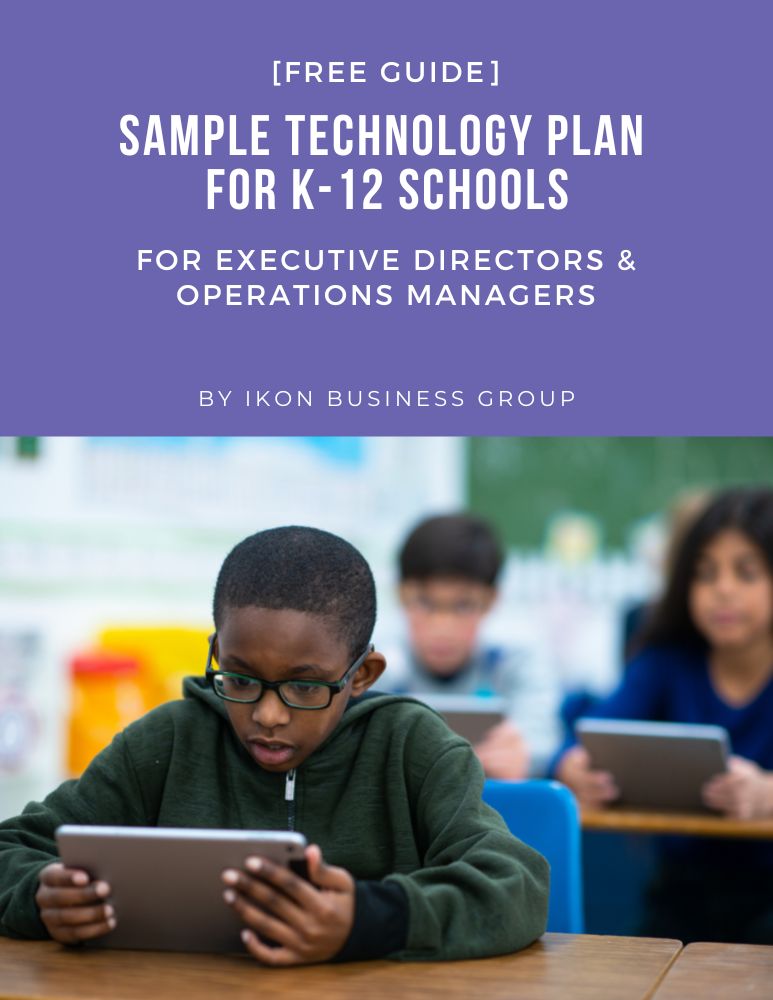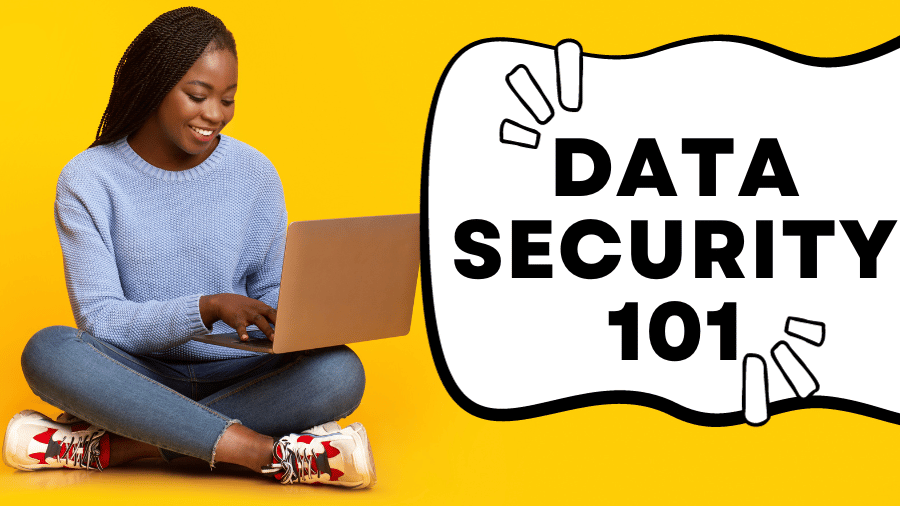Discover best practices in data backup and security for K-12 schools. Safeguarding your school’s digital assets made easy!
In today’s digital age, the importance of data cannot be overstated. Schools, just like any other organization, rely heavily on data to manage everything from student records to financial transactions. Unfortunately, many K-12 schools and school districts find themselves ill-prepared when it comes to securing and safeguarding their precious data. This lack of preparation can have dire consequences when unexpected events like malware attacks, ransomware, weather-related disasters, and other mishaps occur, leading to costly and time-consuming data restoration procedures.
In this article, we’ll explore proven best practices that K-12 schools can implement to protect their private data from bad actors and ensure compliance with federal, state, and other jurisdictional regulations, such as FERPA (Family Educational Rights and Privacy Act).
Assess Your School’s Data Needs
Before diving into backup solutions, take stock of what needs to be protected. Identify critical data sets, such as student records, financial records, and administrative documents. Understanding your data landscape will help you choose the most appropriate backup solution.
Many schools commonly adopt the hub-and-spoke method of data storage where various satellite locations such as classrooms, schools, and facilities transfer backup data to a centralized administrative site. When it comes to data storage, schools often use a combination of on-premises and off-premises or cloud-based solutions. Some third-party computing providers, particularly those offering web and email hosting services, may provide their own backup and data restoration services. To ensure data security, it’s considered a best practice to maintain a clear understanding of how your school’s third-party providers and their subcontractors store data. This includes knowing whether they employ encryption, the frequency of backup processes, and the data handling practices of their subcontractors.
Ways to Effectively Manage Your School’s Backup Data Sets
Backup data sets serve essential purposes, including restoration and archiving. However, when data sets are retired, it’s crucial to adhere to comprehensive practices beyond simple file deletion. Here are some things to keep in mind:
- In specific jurisdictions, deleted data sets must undergo multiple overwrites once the media is earmarked for recycling or disposal.
- Storage facilities must follow data destruction protocols, whether on-site or external.
- Segment data elements, starting with devices (e.g., PCs, laptops, tablets) containing sensitive information. Implement transparent encryption for theft protection.
- Back up and preserve file metadata to ensure correct data restoration.
- Verify backup software encrypts data and restores metadata accurately, allowing centralized encryption management.
How to Make Frequent Testing and Backup Log Reviews a Habit
To maintain a robust backup system, frequent testing and log reviews are essential. Let’s explore how to make these practices a habit within your school.
1. Regular Testing
Schedule routine tests to ensure your backup system functions correctly. Simulate data restoration scenarios to verify the efficiency of your backups.
2. Log Reviews
Regularly review backup logs to identify anomalies or potential issues. Remember that early detection of problems can often prevent data loss.
Simple Tips for a Flexible and Effective School Backup Plan
A flexible and effective school backup plan can mean the difference between data security and disaster. Here are ten valuable tips to enhance your school’s backup strategy.
- Document Your Backup Plan: Create a comprehensive backup plan that outlines procedures, responsibilities, and contact information.
- Implement Versioning: Utilize versioning to retain multiple versions of files, allowing you to recover data from various points in time.
- Offsite Storage: Store backups offsite to protect against on-premises disasters.
- Cloud Backup: Consider cloud-based backup solutions for scalability and accessibility.
- Regular Updates: Keep software and systems up-to-date to patch vulnerabilities.
- Monitoring and Alerts: Implement monitoring and alert systems to detect and respond to issues promptly.
- Budget Allocation: Allocate a sufficient budget for backup solutions to ensure the safety of your data.
- Data Retention Policies: Define data retention policies to avoid accumulating unnecessary data.
- Disaster Recovery Plan: Develop a well-documented disaster recovery plan and practice it regularly.
- Staff Training: Continuously train staff on cybersecurity best practices and the importance of data security.
In conclusion, safeguarding your school’s data is a multifaceted process that requires careful consideration, effective management, and continuous diligence. By following these best practices and tailoring them to your school’s specific needs, you can protect your data from bad actors, disasters, and potential threats while ensuring compliance with relevant regulations.