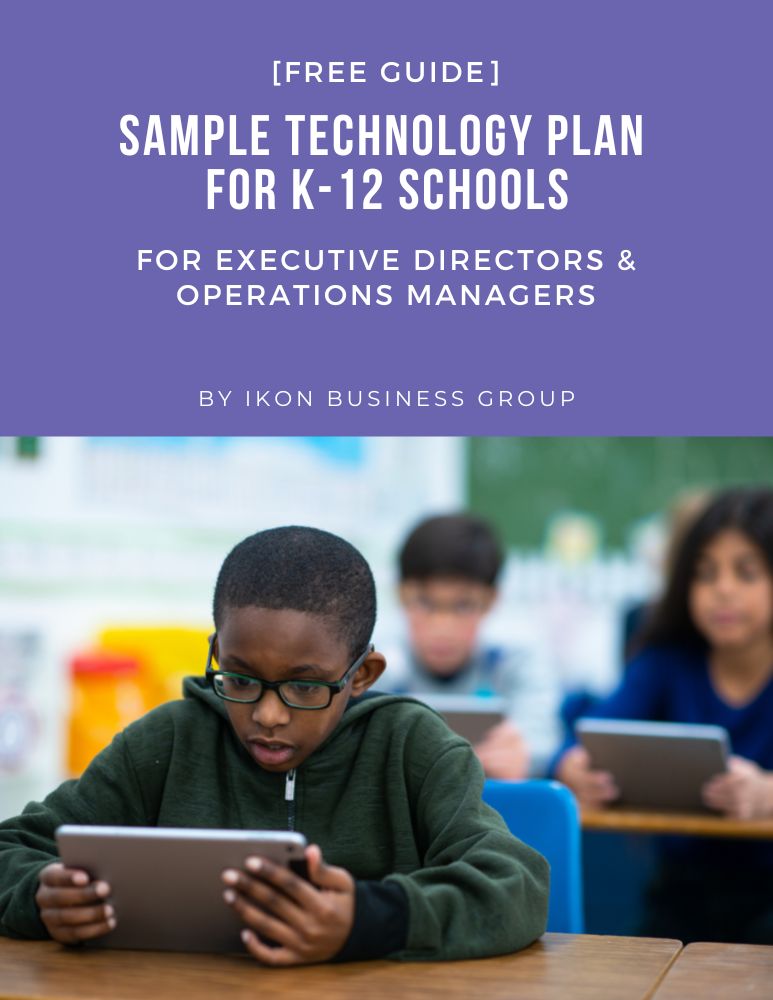Discover expert strategies to safeguard school technology from damage, theft, and cyber threats, ensuring a secure and seamless learning environment
In the modern era of education, technology has become an integral part of the learning process. From Chromebooks to virtual reality headsets, K-12 schools rely on a wide range of devices to enhance students’ educational experiences. However, with great technology comes great responsibility. Ensuring the longevity and functionality of these devices is crucial. In this article, we’ll explore simple yet effective ways for schools to protect their technology from damage, theft, compatibility issues, and cyber challenges.
I. Dealing with Physical Damage
1. Robust Protective Cases
Investing in durable protective cases for devices like Chromebooks, tablets, and e-readers can make a significant difference. These cases act as armor, shielding devices from accidental drops and bumps. They are not only practical but also cost-effective in the long run.
2. Screen Protectors
For touch-screen devices, consider applying screen protectors to prevent scratches and cracks. These affordable accessories can extend the life of your devices, reducing the need for costly repairs or replacements.
II. Preventing Loss and Theft
1. Implement Asset Tracking Systems
Utilize asset tracking systems to keep a watchful eye on your technology inventory. RFID tags and barcode scanners can help you monitor the whereabouts of each device, making it easier to locate missing items and deter theft.
2. Secure Storage Facilities
Designate secure storage areas for technology devices when they are not in use. Locked cabinets or dedicated rooms with restricted access can thwart unauthorized removal.
III. Tackling Compatibility Problems and Battery Issues
1. Regular Updates and Maintenance
Frequently update operating systems and software to ensure compatibility and security. Additionally, establish a routine maintenance schedule to address battery health and overall device performance.
2. Battery Charging Stations
Invest in quality charging stations equipped with surge protection. Overcharging and exposure to power surges can degrade batteries and compromise device functionality.
IV. Addressing Cyber Challenges
1. Prioritize Data Privacy
Implement strict data privacy policies and educate staff and students on their importance. Regularly review and update these policies to align with evolving regulations and best practices.
2. Cybersecurity Awareness
Promote digital literacy and cybersecurity awareness among students and staff. Teach them to recognize and respond to cyber threats, such as phishing attempts and malware.
3. Secure Wi-Fi Networks
Ensure your school’s Wi-Fi networks are properly secured with strong passwords and encryption. Regularly update network security protocols to defend against potential breaches.
4. App Security
Vet and approve educational apps and software used on school devices. Verify their security measures and privacy policies to protect sensitive student data.
5. Unauthorized Use Prevention
Implement user authentication systems and access controls to prevent unauthorized use of school devices. Require strong passwords and educate users on the importance of safe login practices.
6. Social Engineering Awareness
Train staff and students to recognize social engineering tactics, such as impersonation and manipulation. Foster a culture of skepticism when dealing with unfamiliar requests or communications.
Conclusion
Protecting school technology devices is a multifaceted endeavor that involves both physical and digital safeguards. By following the tips outlined above, K-12 schools can ensure the longevity of their devices, safeguard against cyber threats, and provide a secure learning environment for students. Remember that prevention is the key to success in this tech-driven educational landscape.
Summary Comparison Chart
| TECHNOLOGY CHALLENGE | PROTECTION MEASURES |
|---|---|
| Physical Damage | – Robust protective cases |
| – Screen protectors | |
| Loss and Theft | – Asset tracking systems |
| – Secure storage facilities | |
| Compatibility Problems | – Regular updates and maintenance |
| – Battery charging stations | |
| Cyber Challenges | – Data privacy policies |
| – Cybersecurity awareness | |
| – Secure Wi-Fi networks | |
| – App security | |
| – Unauthorized use prevention | |
| – Social engineering awareness |