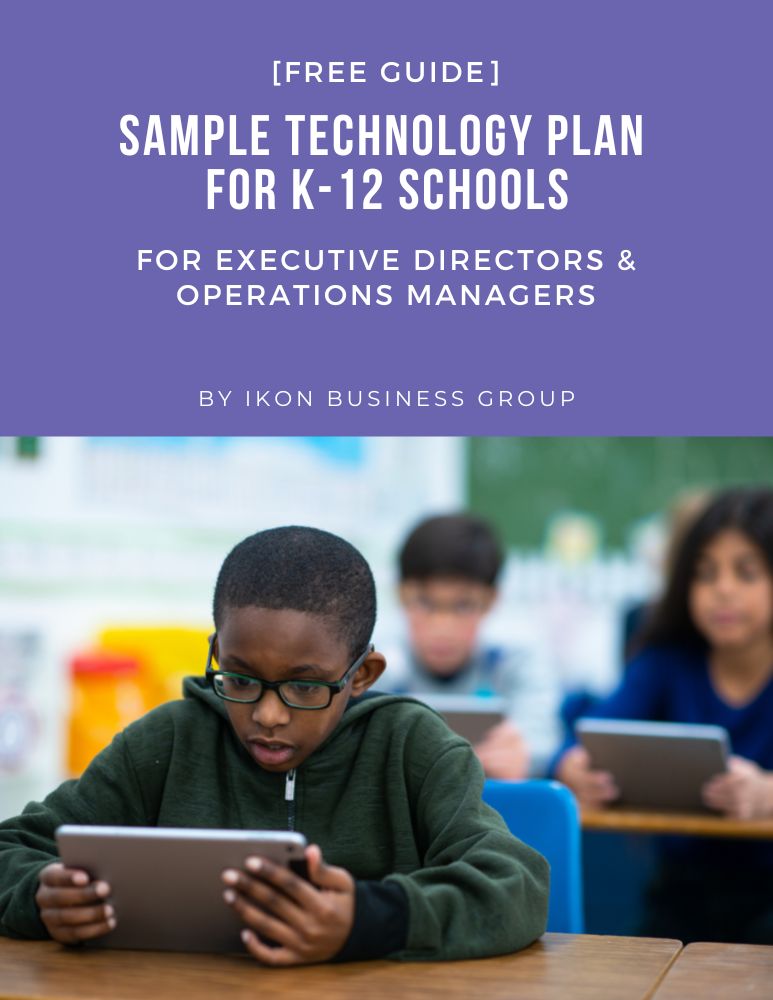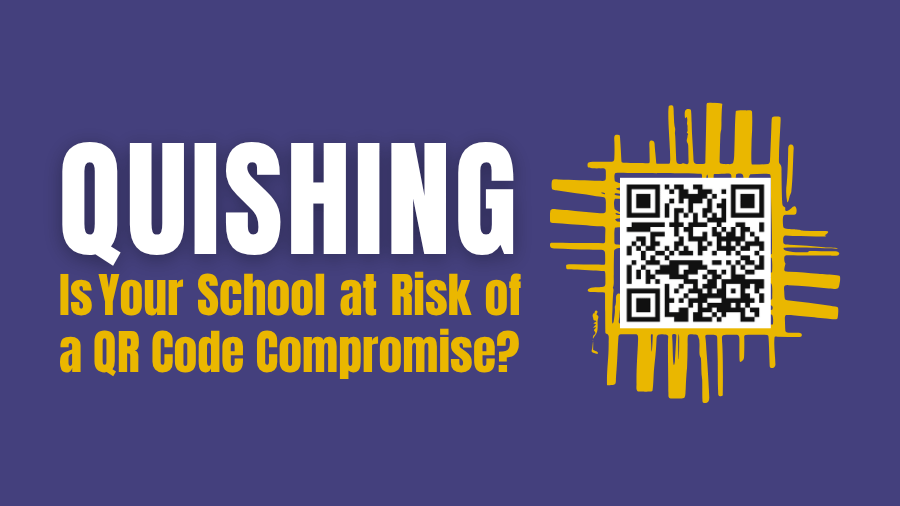A new twist on an old foe
Cybercriminals have discovered a fresh social‑engineering playground in the humble QR code. “Quishing” — phishing that hides malicious links inside QR images — is surging across the education sector. Microsoft now blocks more than 15,000 QR‑code‑bearing emails aimed at schools every single day. Microsoft This matters because the sector is already under siege: 82 percent of K‑12 institutions reported at least one cyber incident in the last 18 months, with human‑targeted attacks (like phishing) outpacing technical exploits by 45 percent. K-12 Dive
What exactly is “quishing”?
Quishing repackages classic phishing. Instead of a suspicious blue hyperlink, staff receive a PDF, flyer, or email containing a QR code that supposedly leads to payroll, parcel tracking, or a “required update.” Scanning the image on a phone bypasses most URL filters and lands the victim on a credential‑harvesting page before anyone realizes something is wrong. EdTech Magazine
Why schools are prime targets
| School Reality | How Attackers Exploit It |
|---|---|
| QR codes are everywhere — from classroom posters to lunch‑menu emails. | A forged code pasted over the original or embedded in email looks routine. |
| Large, diverse user base (students, parents, volunteers). | More potential scanners = larger attack surface. |
| Budget and staffing constraints in IT security. | Slower patching, limited email‑image inspection, and training gaps. |
Attackers know QR codes feel helpful and urgent (e.g., “Scan to view time‑sensitive payroll change”). That psychological pressure drives quick compliance.
Red flags to watch for
- Out‑of‑context QR codes in messages you weren’t expecting, especially those urging immediate action or account re‑verification.
- Codes accompanied by generic greetings, spelling errors, or requests for login credentials.
- Codes that resolve to shortened or misspelled domains when previewed.
- Physical QR stickers that look layered or misaligned on signage.
Seven steps to reduce quishing risk
- Enable image‑based email inspection in Microsoft Defender for Office 365 or equivalent secure‑email gateways to detect embedded QR codes.
- Train staff and students to preview links before browsing (most mobile cameras show the destination URL). Embed quishing drills in existing phishing‑simulation programs.
- Publish a “QR Code Use Policy.” Require all campus‑posted codes to include a plain‑text URL nearby and to be generated only through approved accounts.
- Turn on multifactor authentication (MFA) for every cloud service; credential theft is useless if stolen passwords alone can’t open the door.
- Lock down personal devices that access school email with mobile‑device‑management (MDM) profiles enforcing screen‑lock and OS patching.
- Segment guest Wi‑Fi so a compromised phone can’t pivot into student‑information systems.
- Prepare an incident‑response runbook for social‑engineering attacks: isolate the account, revoke sessions, notify affected users, and report to MS‑ISAC.
Bottom line
QR codes are here to stay, but the convenience they bring to classrooms also hands cybercriminals a stealthy delivery channel. Proactive controls, clear policies, and a security partner who understands the nuances of K‑12 operations are the difference between a quick scan and a costly breach.
How IKON Edutech Group can help
IKON’s K‑12‑focused managed‑security services combine 24/7 email and endpoint monitoring, staff awareness coaching, and rapid incident response aligned with NY Ed Law 2‑D. Our team already vets QR‑code workflows for districts and can deploy image‑scanning policies and MFA in days, not months.
Next step: Schedule a complimentary 30‑minute Cybersecurity Audit to see how your current defenses stack up against the latest threats.